WRITING WEDNESDAY: Plotting Using Evernote
My friend, exhibition developer Heather Lindquist, turned me onto the application, Evernote, when we were working together on the book, LIFE AFTER MANZANAR, which was published last year. Evernote, which can be a free download, is a quick way to create notebooks of pages. These pages can have notes or images and she posted the various photos (we had a total of close to 100) into different notebooks. From there we both could work on captions as well as see where each photo should fall within our text.
I liked it so much I used it in curating an exhibition on Terminal Island for the Maritime Museum in San Pedro. Again, I could share the images easily with the designer and see if they would work well in communicating a good narrative.
For my latest historic thriller set in 1944 Chicago, I brainstormed as usual in physical notebooks, jotting down names, storylines and recording important nuggets of research. When I was about one-quarter into the writing of the book, I decided that I need a more structured outline for the rest of the manuscript and decided to experiment with Evernote.
So far it’s been working splendidly. I’ve plotted the entire book on Evernote and it has the capability of being synchronized to another device, so I’ve downloaded the program to my phone. There’s also a scannable app so that I can take a photo of a document and have it immediately go to Evernote as well.
Having Evernote on my phone makes my novel writing process totally portable. While I’m waiting in line at the post office, I can click on my outline and see what I’m missing or what is misplaced. I’ve railed against technology and cell phones at times, but even I have to admit that there are times these new developments can prove to be useful.
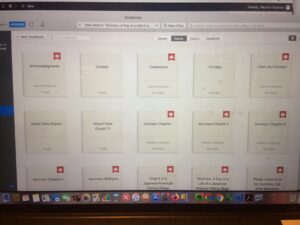
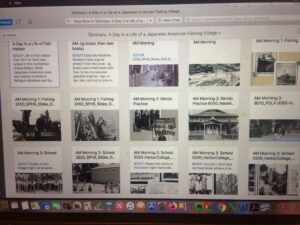
I’ve been debating this, too. I particularly appreciate the fact that it needn’t necessarily be “cloud”-based.
Some people swear by it, just for planning their work schedule. It’s nice that you can use it over different platforms.
Article writing is also a fun, if you know then you can write otherwise it is complex
to write.